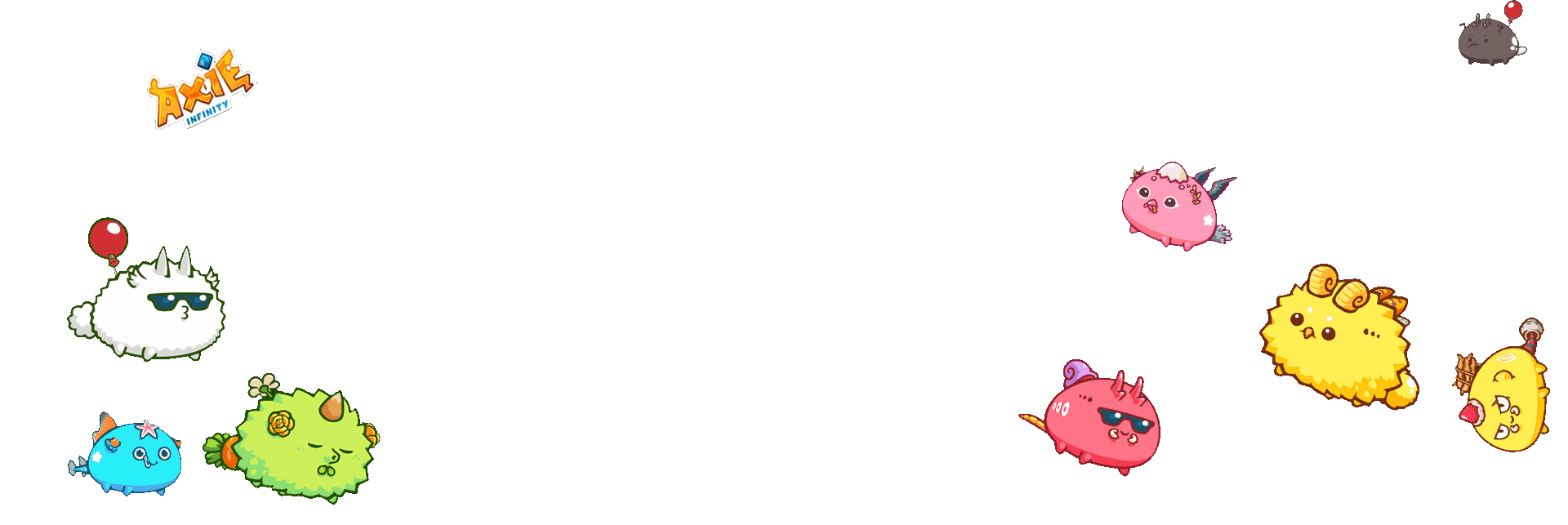
How to install Axie Infinity on PC (Windows 10)
Introduction
Axie Infinity is a fun play to earn game that utilizes the technology of the Ronin blockchain allowing you to make money just from playing the game.
How to install Axie Infinity
To install Axie Infinity you will first need to download the installer from their official website at Axie Infinity.

Downloading the installer
Once you have loaded the Axie Infinity website, look at the top right of the page and you should see a purple “PLAY NOW” button - pressing the button will make this screen appear:

Your download should now start on the bottom left of the screen. If your download does not start within 10 seconds you should click the try again button to manually start the download.
Once it has finished downloading, you can click on the arrow next to the download and then click on “Show in folder” to find your download.

Using the installer
You should now see the following window, which will usually be your downloads folder, the topmost file in the folder should be the installer (if not just look until you find a file named “mavis_hub”).

Once you have found the file you will need to left-click on it then right-click on it and then click the “extract all” button. This will extract all of the compressed files so that you can access them.

After pressing the “Extract All” button you will see a window appear for you to choose the location to extract the installer to, but you don't need to change anything so you can just press the “Extract” button on the window.
Once you have done that, the following window will open. You can now double click on the installer file which is named: “mavis_hub_setup” to open it.

Once you have opened the installer, after a few seconds you will see this window:

You will now need to press the “Yes” button on the window to continue the installation. Once you have pressed it, the following window will open which will allow you to log in.
If you have an Axie Infinity account already, you will need to log in with that account; if you don't have an Axie Infinity account, you can make one by going to Axie Infinity Marketplace then clicking on the login button in the top right and you can then press “create account” and fill in the information to create one.

Once you have logged in, Mavis Hub will open and show the install page for Axie Infinity. You will now need to click the “Install” button.

Once you have clicked the “Install” button you will see the following window.

You can now press the “Start install” button. Once you have done that it should start installing, which usually takes up to a minute, and once the installation is complete the window will say: “Installation completed”.

Once you have closed the window, you should now be able to just press play and begin your Axie Infinity adventure, enjoy!